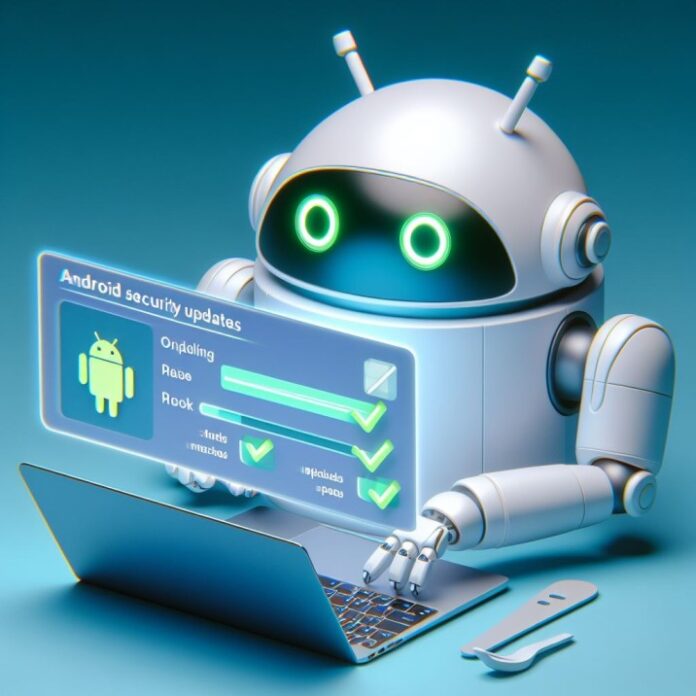Imagine waking up one morning to find suspicious charges on your credit card or an alarming email from your bank about potential fraud. Upon further inspection, you realize your phone has been hacked, giving criminals access to your sensitive personal and financial data. As panic sets in, you discover the culprit—an Android vulnerability you were unaware of, left unpatched and exploitable on your outdated device.
Situations like this are increasingly common in our interconnected world. As we conduct more of our daily lives through smartphones, cyber threats loom larger than ever. From identity theft to stolen passwords to compromised accounts, the integrity of our digital presence is under siege. But with vigilance and proper security measures, attacks can be prevented or mitigated.
Android security updates Defining the Problem
Android security updates are software patches released on an ongoing basis to address vulnerabilities in the operating system. These updates fix flaws as they emerge and harden devices against emerging exploits used by hackers and cybercriminals. Neglecting to install updates leaves users susceptible to data breaches, malware infections, and an array of cyberattacks.
Highlight the Stakes
In 2023 alone, cybercrime cost the world over $6 trillion, affecting an estimated 74% of businesses. Even individuals faced over $2,000 in average losses. From phishing schemes to supply chain attacks, threat actors are diversifying their approaches and upgrading their tactics. Android ranks among the most targeted mobile platforms, emphasizing the importance of robust security measures.
Understanding Android Vulnerabilities
Software is Never Perfect
Like all software, Android has vulnerabilities at the core code level that can be exploited for unauthorized access and malicious activity. New flaws emerge continuously as hackers probe systems and reverse engineer code. With over two billion active Android devices, the platform presents an enticing target.
Vulnerabilities stem from imperfect coding that leaves openings, misconfigurations that violate best practices, and outdated libraries with components containing existing flaws. Since eliminating all defects is impossible, software must be fortified perpetually against evolving exploitation techniques.
Vulnerability Types of Android Security Updates
Code-based flaws – Programming errors like memory corruption bugs, logic issues, or buffer overflows that enable remote code execution.
Improper validation – Failure to adequately validate input data, enabling SQL injection, spoofing, tampering, and other injection attacks.
Default misconfigurations – Insecure default settings around encryption, permissions, passwords, etc.
Outdated components – Unpatched vulnerabilities in included firmware, libraries, APIs, and other dependencies.
Exploiting Vulnerabilities
Hackers can exploit these vulnerabilities through:
- Phishing to trick users into installing malware posing as legitimate apps.
- Drive-by downloads from malicious sites that automatically install malware.
- Network penetration by cracking connected WiFi networks.
- Physical access to directly compromise unlocked, misconfigured or unpatched devices.
Once successful, attackers can steal data, brick devices, track locations, record webcam/mic, collect passwords, and launch further attacks.
Real-world Examples
- Stagefright (2015) allowed hackers to access devices and data by sending specially crafted multimedia messages targeting a media playback component deep in the Android OS.
- BlueBorne (2017) enabled total device takeover by moving laterally through Bluetooth components unprotected by default.
Such incidents highlight the importance of rapid security updates before vulnerabilities become widely known and exploited by criminals.
Why Security Updates Matter
Patching the Holes
Security updates aim to quickly patch known vulnerabilities, preventing successful cyberattacks and data breaches. Closing off entry points limits an attacker’s capabilities – their malware cannot achieve persistence, their exploits cannot enable total access, and their movement cannot bypass protective barriers.
Updates also shore up configurations by enabling key security features not activated out of the box. Encryption gets bolted on for data at rest, communications get fortified for transmission security, permissions close off unnecessary access, and so on.
Benefits of Regular Updates
Staying current with the latest security updates yields protective advantages:
Enhanced privacy and security
- Hardens device against malware, spyware, and trojan apps
- Minimizes download/installation of malicious programs
- Reduces risk of data exfiltration in a breach
- Lowers chance of exploits achieving persistence
Improved stability and performance
- Fixes security bugs causing crashes and instability
- Resolves coding flaws impacting phone’s performance
- Optimizes battery life, storage usage, RAM utilization
- Unlocks latest Android features and interface upgrades
Longer device lifespan
- Extends safe lifespan by closing emerging vulnerabilities
- Provides ongoing support via continued updates
- Reduces need for early replacement due to security risks
- Saves money by enhancing longevity of existing device
Risks of Ignoring Updates
However, outdated devices face considerable disadvantages:
Increased susceptibility to attacks
- Exposed to publicly known and actively exploited vulnerabilities
- Unaware of emerging vulnerabilities under active weaponization
- Unprotected against newer malware utilizing recent exploitation techniques
Loss of essential features and functionalities
- Missing bug fixes, performance upgrades, and feature updates
- Stagnant user experience without interface improvements
- No corrections for standard bugs plaguing outdated versions
Potential device bricking
- In extreme worst-case scenarios, unpatched vulnerabilities could allow low-level malware to corrupt key device resources
- Could result in catastrophic damage, rendering phone permanently unusable
Regular updates are key to sidestepping these perils.
Android Update Schedule and Best Practices
Understanding Update Frequency
Android updates arrive on inconsistent schedules depending on your device’s manufacturer and carrier.
Google’s monthly security patches fix widespread Android vulnerabilities. Pixel devices receive these updates immediately with other models following later.
Quarterly Feature upgrades deliver Android-wide enhancements and interface changes alongside the monthly updates. Non-Pixel device support depends on OEMs.
Irregular system upgrades include major Android version updates, occurring 1-2 years apart with varying degrees of adoption across models.
This fragmentation causes delays for critical security patches, increasing exposure to cyberattacks.
Checking for Updates
You can manually check for the latest security updates by:
- Opening your phone’s Settings app
- Navigating to the System > System Update menu
- Checking for an available software update
- Following on-screen instructions to download and install updates
Enable automatic updates for maximum convenience when patches become available.
Additional Security Tips
Further techniques to strengthen Android security include:
- Strong passcodes, passwords, and biometric locking
- Reviewing app permissions and minimizing when possible
- Installing apps only from reputable sources like Google Play
- Avoiding sideloading from questionable websites
- Ensuring Android services like Find My Device are activated
Following security best practices reduces overall cyber risk. But maintaining device updates remains the bedrock.
| Vulnerability Type | Attack Vector | Consequences | ||
|---|---|---|---|---|
| Code-based flaws | Malware, exploitation frameworks | Data exfiltration, remote access | ||
| Default misconfigurations | Network scans, vulnerability probes | Credential harvesting, lateral movement | ||
| Outdated dependencies | Reverse engineering, reuse of old exploits | Loss of control, malware persistence |
Choosing a Phone with Reliable Updates
Update Commitment
When selecting an Android phone, manufacturer update policies should weigh heavily in any decision. Length of support can determine whether your device remains protected against emerging threats one to two years post-purchase.
Prioritizing security updates also future-proofs your investment, allowing you to hang onto a phone longer without undue cyber risks.
Compare Update Guarantees
Google leads Android OEMs in reliability and length of update support. Samsung has revamped its policies to promise quarterly security patches for four years. By contrast, many low-end Android brands provide less than two years of updates.
When comparing devices, analyze promised regularity, lifespan, and delivery speed of patches.
Additional Buying Considerations
Aside from updates, users should evaluate:
- Hardware quality and feature requirements
- Operating system and UI preferences
- Budget and value consciousness
- Reviews of device-specific issues
With cyberattacks growing exponentially each year, the device update lifecycle becomes pivotal.
Conclusion
Reiterate the Importance
Regular Android security updates are non-negotiable for protecting devices, accounts, and personal data against intrusion. Declining an available update recklessly ignores critical patches, extensions of support, and defenses against emerging hacking techniques.
Overlooking updates ultimately jeopardizes the safety of your digital presence and risks severe compromises should your phone get hacked. The minimal effort to install patches brings massive defensive rewards and furthers the lifespan of your device hardware.