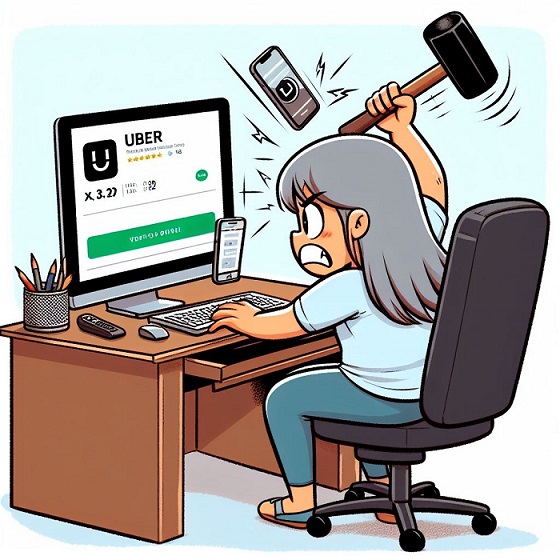Riding with Uber offers convenient transportation at the tap of an app. But there may come a time when you decide you no longer need the service. Understanding the proper steps for deleting your Uber account can ensure the process goes smoothly. This guide will walk you through canceling via the app or website and consider key factors around account deletion.
Why You Might Want to Delete Uber Account
Before jumping into the logistics, let’s review why someone may want to delete uber account.
Common reasons include:
- Limited Use – If you rarely call an Uber anymore, keeping your information on file is unnecessary. Closing the account can declutter your digital life.
- Privacy Concerns – Some riders grow uneasy with how much personal data Uber retains. Deleting the account can ease privacy reservations.
- Account Security – Past security breaches might make you hesitant to store payment info with Uber. Account removal can give you greater peace of mind.
- Financial Changes – Job loss or other money issues could require cutting back on ridesharing expenses.
While inconvenient, deleting your account is sometimes the right choice. The steps below outline how to do this properly.
Deleting Your Account Through the Uber App
The Uber app provides the most direct path to cancel your account. Follow these instructions precisely to ensure the account closes fully:
Step 1: Open Your Uber Profile
- Open the Uber app on your mobile device
- Tap the menu icon ☰ in the top left corner
- Select ‘Settings’
- Choose ‘Edit Profile’
This will display your account details for editing or removal.
Step 2: Scroll to the Bottom and Select ‘Delete My Uber Account’
- Scroll down on the Edit Profile page to the bottom
- Tap the red text saying ‘Delete Uber Account’
This brings up a warning message about account deletion.
Step 3: Confirm You Understand Account Deletion Is Permanent
- Carefully read the warning detailing that account deletion cannot be reversed
- Select the check box confirming you understand your account will be permanently deleted
- Tap ‘Yes, Delete My Account’
This will immediately begin the account cancellation process.
Step 4: Enter Your Password to Verify Account Deletion
- Enter your Uber account password when prompted
- Tap ‘Delete’ to confirm again that you want to delete your account
This final verification fully deletes all account data. You will be logged out upon completion.
Key Tips for Deleting Your Uber Account via the App
When using the Uber app to remove your account, keep these pointers in mind:
- Act Quickly – You only have a short 30-day window to reactivate your account if you change your mind.
- Update Payment Methods – Remove any stored payment types first so they are not lost unexpectedly.
- Review Order History – Download past receipts or trip information if you want records.
Following these best practices ensures you tie up loose ends prior to permanent deletion.
Deleting an Uber Account Through the Website
Alternatively, you can cancel your account directly on the Uber website. The process is nearly identical with a few subtle differences:
Step 1: Visit Uber’s Account Settings Page
- Go to Uber’s website on any web browser
- Click ‘Sign in’ to access your account
- Select ‘Account Settings’ from the menu
This displays options for reviewing or removing your account.
Step 2: Click ‘Delete Uber Account’ Under the Personal Information Section
- Scroll down and expand the ‘Personal Information’ accordion
- Click the red text saying ‘Delete Uber account’
You will see the same permanent account deletion warning.
Step 3: Check the Box to Confirm Account Closure
- Select the checkbox to confirm your account will be permanently deleted
- Click ‘Yes, delete my account’
Entering your password will then be required to process the deletion request.
Key Differences from the Mobile App Method
While virtually identical, canceling through the website has some notable variations:
- No Password Entry – The website does not make you enter your password like the app.
- Extra Navigation – More menus must be accessed to reach account removal options.
- Linked Account Removal – Delete Eats or other linked accounts here too.
So if you prefer a desktop, the website works just as well.
What to Expect After Your Uber Account Is Deleted
Deleting your account is only the first step. There are key changes that take place over the next 30 days you should anticipate:
The Accountshifts to Deactivated Status
After entering your password to confirm deletion, your account will immediately deactivate. This means:
- You are logged out and unable to sign back in
- Your personal information and history is hidden
- You cannot request rides or access other Uber services
In essence, the account disappears from view temporarily.
There Is a 30-Day Waiting Period Before Permanent Removal
While deactivated, your account stays in Uber’s system for 30 days. This gives you a window to:
- Change Your Mind – You can reactive your account within 30 days if needed.
- Review Records – Uber can recover trip history and other records if requested.
If you take no action, the account is permanently deleted after the month passes.
Expect a Confirmation Email After 30 Days
Once the waiting period ends, Uber will email a final confirmation that all account records have been erased. This includes:
- Personal details like your name, email, phone number
- Billing information like added payment methods
- Entire order history and receipts from past rides
- Location data, contacts, preferences, and more
Permanent deletion removes all these details from Uber’s servers. Reactivation is no longer possible.
What Happens If You Delete Uber Account
Beyond the transition to deactivated status, deleting your account impacts a few other areas worth noting:
Uber Eats Gets Cancelled Too
If you have an Uber Eats dining profile tied to the same account, it will be erased as well during deletion. Keep this in mind if you want to maintain food delivery access.
You Must Create a New Account to Sign Up Again
If you later decide you want to ride with Uber again, you’ll have to create an entirely new account. Your old details are gone for good per the permanent deletion policy. Plan for this just in case.
Alternative Ride Options Still Exist
While inconvenient, other ridesharing platforms like Lyft can still meet transportation needs if your Uber access disappears. Deleting your account does not mean you have to lose rideshare capabilities fully.
When Might You Need to Delete Uber Account?
We reviewed initial motivators earlier, but let’s explore seven common scenarios that might lead to account removal for additional context:
1. You Have Concerns Over Data Privacy
Uber gathers extensive personal and behavioral data for service functionality. If this level of information access makes you uncomfortable, deleting your account can provide peace of mind.
2. You Experience Security Issues or Fraud
Past marketing email data breaches or transaction troubles can understandably damage trust. Removing your account entirely eliminates future platform-specific risks.
3. You Need to Cut Transportation Costs
Losing a job or facing financial strain makes rideshare services more difficult to justify. Cancelling your access removes the temptation to overspend during budget cuts.
4. You Have Limited Account Activity
If you find yourself calling Ubers less and less, keeping personal data on file becomes pointless. Removing stale accounts cleans up your digital footprint.
5. You Have Service Complaints
Consistently late pickups, unprofessional drivers, or billing errors can quickly sour relations. Account deletion lets you start fresh with a competitor instead.
6. You Want Increased Platform Flexibility
Committing to just Uber reduces your transportation options. Deleting your account frees you to pivot between Lyft, Curb, taxis, rental cars, and public transit more fluidly.
7. You’re Moving to a New Location
Relocating often signals lifestyle changes that may render rideshares obsolete. So a move presents a logical transition point to clear out your Uber account entirely.
Hopefully these scenarios demonstrate deleting your account is not always a decision made out of frustration. Sometimes practicality simply calls for starting fresh.
Step-by-Step Instructions to Delete Uber Account
To recap, follow this checklist to ensure smooth account removal whether via mobile app or desktop:
Through the Uber App
- Open account settings from your profile
- Scroll down and select ‘Delete my Uber account’
- Confirm you understand deletion is permanent
- Enter password when prompted
- Select ‘Delete’ again to verify request
Through the Uber Website
- Sign into your account on a web browser
- Visit account settings page
- Click ‘Delete account’ in personal information
- Check the box to confirm permanent deletion
- Click ‘Yes, delete my account’
- Enter password if prompted to verify
- Receive email confirmation once deleted
After Deleting
- Expect account to deactivate immediately
- Wait 30 days before permanent erasure
- Anticipate all data like history and info to be removed
- Know you forfeit access to Uber Eats also
- Prepare to sign up as a new user if you return
- Verify account closure via email
Alternatives to Remember
- Lyft, Curb, taxis, and public transit remain options
- You can reactivate within 30 days if needed
- Creating a new email and details generates a fresh account
- Contact support if you encounter deletion issues
Key Takeaways
- Deactivating your account buys 30 days to reverse course if desired
- Following the step-by-step checklist prevents deletion frustrations
- Permanent erasure severs all personal data ties to Uber systems
- Preserving records or planning transportation alternatives makes the transition smooth
So in summary, while account removal impacts your Uber access, doing so properly positions you to part ways cleanly.
Conclusion
Deleting Uber account is a decisive action that severs your access to convenient ridesharing services. However, circumstances sometimes dictate this necessary shift. Carefully working through the mobile app or desktop removal process ensures you cancel your account correctly.
The 30-day deactivation period also grants you a buffer to download data records or change course as needed. Just remain aware that abandoning your profile eventually escalates to permanent data erasure. Uber wipes all personal information tied to your account after that month concludes.
While the loss of tap-to-ride functionality creates transportation challenges, alternatives do exist. And removing outdated account information can ease privacy, financial, or security-related concerns. So approach deletion as an opportunity for a fresh start rather than a setback. Lean on this guide to ensure you complete removal steps properly.
Frequently Asked Questions
Still have questions around properly deleting your Uber account? Here are answers to some commonly asked questions:
Can I delete Uber account permanently right away?
No, Uber imposes a 30-day waiting period before fully deleting all records after initial deactivation. This gives users a window to preserve data or cancel removal requests.
What Uber account information is erased after 30 days?
Uber removes all personal details including your name, contact information, history of trips, stored payment methods, contacts, location data, preferences, and other data.
Can I reactivate my account within 30 days of deactivating it?
Yes, you can reverse course and reactivate your account within that 30-day window by contacting Uber Support. After that, all information is erased, requiring you to create a new account.
What if I want to delete my Eats dining account only?
Your Uber Eats profile cannot be deleted separately from your main Uber account. Deleting your core account removes access to ridesharing and food delivery services.
If I make a new Uber account later, can I access my old order history?
No, after permanent account deletion occurs, your entire order history, payment information, and all other account details are gone. You would start fresh with a new account.
Hopefully these recommendations equip you to delete your account smoothly and responsibly. While certainly disruptive, prioritizing this transition properly allows you to pursue new transportation opportunities aligned with your needs.