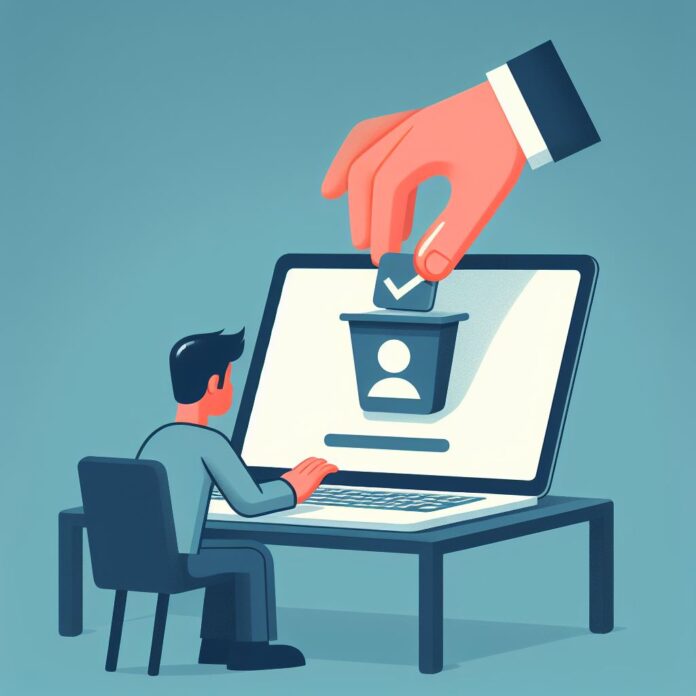Are you in a search of how to delete Jerkmate account? This comprehensive guide will walk you through everything you need to know about canceling and deleting your Jerkmate account permanently.
Jerkmate is an interactive webcam platform that allows users to chat and connect with models in real time. While the site offers a unique adult experience, you may reach a point where you want to delete your Jerkmate account.
In this article, we’ll cover the steps to delete your Jerkmate account, reasons you may want to delete, what happens when you delete your account, FAQs, and more. By the end, you’ll have a complete understanding of the Jerkmate account deletion process.
Step 1: Log Into Your Jerkmate Account
The first step is accessing your Jerkmate account.
- Go to Jerkmate.com and click “Log In” in the top right corner.
- Enter your username and password and click “Log In” to access your account.
Once logged in, you can proceed to the next step of canceling your subscription.
Step 2: Cancel Your Jerkmate Subscription
Before deleting your account, you must cancel any active Jerkmate subscription you have. Here’s how:
- Click your profile icon in the top right corner
- Select “Account Settings”
- Click “Manage Subscriptions”
- Locate your Jerkmate subscription and click “Cancel Subscription”
- Confirm you want to cancel
Cancelling will immediately stop recurring billing charges. However, your account will remain active until the current subscription period ends.
Step 3: Request Account Deletion
With your subscription canceled, you can now request full account deletion:
- From Account Settings, click “Delete Account”
- Select a reason for deletion from the drop-down menu
- Click “Yes, Delete My Account”
- Confirm account deletion one more time
Once confirmed, your account will be scheduled for deletion. The entire deletion process can take up to 30 days. During this time, your account will be deactivated but data may still be accessible to Jerkmate.
Step 4: Clear Personal Data from Your Account
While waiting for account deletion, take steps to clear any personal data from your profile:
- Delete profile info, photos/videos, chat logs, etc.
- Clear payment info and saved addresses
- Remove contacts/friends from your account
- Delete app if you used mobile access
Clearing data ensures nothing personal remains public if your account is still partially active during deletion.
What Happens When You Delete Your Jerkmate Account?
Wondering what happens after you delete your Jerkmate account? Here’s an overview:
- Your profile and all account data is removed
- You are no longer able to sign in or use the site
- Your username is released to be used by another member
- You stop receiving any emails or communications from Jerkmate
- Any subscribed Jerkmate services are ended
- Your billing and payment information is deleted
- You cannot retrieve your account or data after deletion is complete
In summary, permanent account termination severs your connection to the site entirely. However, deletion times can vary.
Reasons You May Want to Delete Your Jerkmate Account
Why would someone want to delete their Jerkmate account? There are a few common reasons:
- You’re no longer using the platform: If you’ve stopped using Jerkmate, you may want to delete your account for privacy reasons. This removes your profile and data from the site entirely.
- Subscription is too expensive: Jerkmate offers paid subscriptions with recurring billing. If the cost has become too high, account deletion lets you cancel and avoid further charges.
- Privacy concerns: Worried about data breaches or your info being online? Account deletion provides extra privacy protection.
- Don’t want records of your usage: Some members prefer no trace of their adult social media or cam site activity. Deleting your account erases usage history.
- Entered the wrong info when signing up: If you entered the wrong email, name, age or other details at signup, account deletion lets you start fresh.
- Found someone special offline: If you met a new partner outside of Jerkmate, you may want to remove your account before entering a relationship.
No matter the reason, this guide covers how to fully cancel and delete your account.
Conclusion
We hope this step-by-step guide helped explain how to permanently delete your Jerkmate account. The process involves canceling your subscriptions, requesting account termination, and clearing personal data while waiting for deletion to complete.
Deleting your account ends all services, removes your info from Jerkmate’s systems, and ensures no further charges. While it can take up to 30 days, the end result is complete, irreversible removal.
Remember to cancel any active subscriptions first before requesting account deletion. We also encourage clearing chat logs, payment data, and other personal account information. This protects privacy if the profile remains temporarily active during the deletion process.
The decision to delete your adult cam or dating site account is a personal one. If you feel Jerkmate is no longer right for you, we hope this article makes the process straightforward. Let us know if you have any other questions!
Frequently Asked Questions About How To Delete Jerkmate Account
Do you still have questions about canceling your account? Below are answers to some frequently asked questions:
How do I delete my Jerkmate account on mobile?
You can delete your Jerkmate account on iOS or Android devices using the mobile app. Go to Settings > Account Details > Delete Account. Mobile deletion has the same effect as deleting on the website.
Can I reactivate my account after deletion?
Unfortunately, once an account is deleted it cannot be retrieved or reactivated. The process is permanent. However, you can always create a brand new account if you change your mind later on.
Is my data permanently removed from Jerkmate after account deletion?
Yes, Jerkmate states they permanently remove all personal data including messages, photos, username, and search history after an account is deleted. However, data may still be partially accessible during the 30 day deletion process.
Are my Jerkmate chats and messages deleted if I erase my account?
All previous chats and private messages you sent or received will be erased when your account is deleted. However, copies may still exist in other user’s chat history that you cannot control.
Can I delete my account if I still have an active paid subscription?
No, you must first cancel any open subscriptions before your Jerkmate account can be deleted. But cancellation immediately stops any recurring billing, even though you’ll remain a member until the subscription expires.
Is there a faster way to delete my account beyond the 30 day process?
Unfortunately there is no expedited deletion option. All accounts go through the same 30 day waiting period after requesting removal. This gives Jerkmate time to terminate services, clear data, and process the closure.