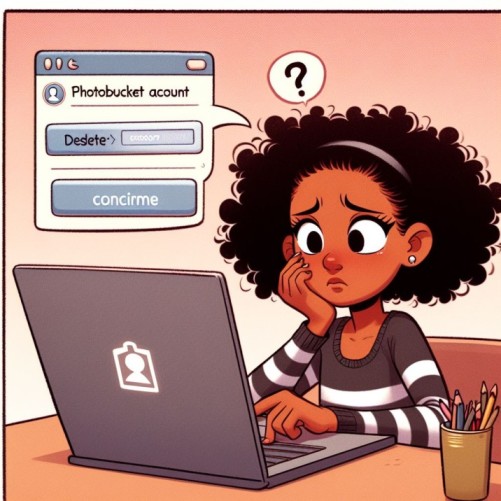Are you looking to delete your Photobucket account? Maybe you no longer use the platform or are concerned about privacy. Whatever the reason, deleting a Photobucket account is straightforward if you follow the right steps.
In this tutorial, we’ll outline a simple 7-step process for how to delete Photobucket account. We’ll cover everything from canceling your paid subscription to submitting an account deletion request.
You’ll also find answers to frequently asked questions about deleting Photobucket accounts. By the end, you’ll know how to remove your account and online presence from Photobucket.
Why You May Want to Delete Your Photobucket Account
Here are some common reasons people want to delete their Photobucket account:
- You no longer use Photobucket to store or share images and videos.
- You want to cancel your paid Plus subscription.
- You’re concerned about privacy and want Photobucket to delete your personal information.
- You want to remove your online presence and images from Photobucket.
- Someone who passed away had a Photobucket account you need to delete.
Deleting your account is permanent – all your photos, albums, account information, and subscription will be removed. That’s why it’s crucial to back up any photos or videos you want to keep before proceeding.
Step 1: Log In to Your Photobucket Account
To start the account deletion process, you first need to log in to your Photobucket account.
- Go to photobucket.com and click “Log In” in the top right.
- Enter your Photobucket username and password to access your account.
If you’ve forgotten your login details, you can reset your password via email. Click “Forgot password?” and enter the email address associated with your Photobucket account.
Once logged in, you can proceed to the next steps.
Step 2: Cancel Your Paid Photobucket Subscription
If you have an active paid Plus subscription, you’ll need to cancel it before deleting your account. Here’s how:
- Click your profile icon and select “Account Settings”.
- Click “Subscription” in the left menu.
- Select “Cancel Subscription”.
- Follow the on-screen instructions to cancel auto-renew for your subscription.
Cancellation typically takes effect after your current billing cycle ends. You’ll still have Plus account access until then.
With your subscription canceled, you can now request account deletion.
Step 3: Back Up Photos and Videos
Since deleting your Photobucket account is permanent, it’s crucial to back up photos and videos you want to keep first.
You have a few options to download your images from Photobucket before account deletion:
- Use the “Download” tool in Photobucket to save images to your local storage.
- Sync your Photobucket albums with another cloud storage provider like Google Photos.
- Manually download albums from your Photobucket account to store offline.
Taking the time to properly back up your media ensures no photos are permanently lost when your account is deleted.
Step 4: Submit an Account Deletion Request
With your subscription canceled and images backed up, you’re ready to formally request account deletion. Here’s how:
- Click your profile icon and select “Account Settings”.
- Scroll down and click “Delete Account” under Account Information.
- On the account deletion page, click “Submit Request”.
- Enter your password to confirm your identity.
- Select a reason for deleting your Photobucket account.
- Check the box confirming you want your account deleted.
- Click “Delete My Account” to submit your deletion request.
After submitting the request, Photobucket support will review it. Account deletion happens within 48 hours in most cases.
Step 5: Log Out of Your Photobucket Account
With your deletion request submitted, log out of Photobucket:
- Click your profile icon in the top right.
- Select “Log Out” to sign out of your account.
Logging out ensures no further changes happen to your account while deletion is processing.
Step 6: Clear Your Browser Data
For an extra layer of account removal, clear your Photobucket browser data:
- Click the menu icon in your browser.
- Select “Settings” or “Preferences”.
- Find the “Clear browsing data” section.
- Check the box for “Cookies and other site data”.
- Set the time range to “All time”.
- Click “Clear data”.
This signs you out and removes browsing history associated with your now-deleted account.
Step 7: Check for Account Deletion Success
Give it 48 hours then try logging back into your deleted Photobucket account. If you get an error that the account doesn’t exist, deletion was successful!
You can also check if your photos and profile are still accessible. Both should now show errors indicating the content was removed, confirming your account and data no longer exist on Photobucket.
And that’s it! With these 7 steps, you’ve successfully deleted your Photobucket account and all associated data.
Frequently Asked Questions About How To Delete Photobucket Account
How long does it take to delete a Photobucket account?
After submitting a deletion request, account removal happens within 48 hours in most cases.
Can I delete someone else’s Photobucket account?
You can request deletion of a deceased person’s Photobucket account by contacting customer support. Provide proof you are an immediate family member.
What happens when you delete a Photobucket account?
Deleting an account removes all your photos, albums, account details, subscription, and online presence from Photobucket. The process is permanent.
Can I temporarily disable rather than delete my account?
Photobucket doesn’t offer an option to disable accounts. You must fully delete your account if you wish to close it.
Can I recover my photos after deleting my account?
No, all photos and data are removed when your account is deleted. Make sure to back up anything you want to keep first!
Will people still be able to see my images if shared after deletion?
When your account is deleted, all publicly shared images and albums will stop working. Others won’t be able to view them.
Can I delete my account if I don’t remember my password?
You need your account password to submit a deletion request. If forgotten, reset it first via email to gain access.
Last Words…
How to delete Photobucket account is a quick process if you follow the right steps:
- Cancel any active paid subscription.
- Back up photos and videos you want to keep.
- Submit an account deletion request.
- Log out of your account.
- Clear browser data associated with your account.
- Confirm the deletion succeeded.
With these simple steps, you can permanently remove your Photobucket account and regain privacy. Just be sure to download anything you want to keep for the future before you delete!