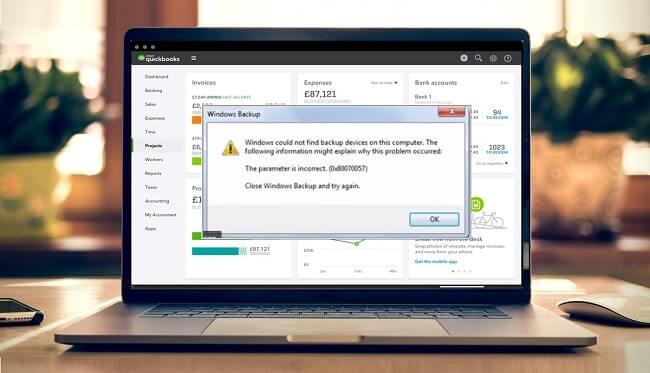The term “QuickBooks Unrecoverable Error” commonly arrives when the user tries to open their company files or user press on the ship, print, or save button at t
QuickBooks is undoubtedly a magnificent accounting software which is helping organizations to keep up accounting records and applications without any error and manual intervention. But that doesn’t mean that QuickBooks is free of error and troubles. There are a wide variety of technical errors that often occurs while operating QuickBooks.
A user might face different issues coming up while using QuickBooks desktop, and most of these are related to data. You might come across failed transactions, network-related problems, and other technical problems. Nevertheless, QuickBooks Unrecoverable Error is one of them.
What do we mean by QuickBooks Unrecoverable Error?
The term “QuickBooks Unrecoverable Error” commonly arrives when the user tries to open their company files or user press on the ship, print, or save button at the peak of the transaction. When this error occurs, then your QuickBooks software indicates that the software is facing a “critical application fault.”
When it comes to Unrecoverable error in QuickBooks, then it will show different numeric error codes, and every error consist of the “5 digits space 5-digits” series. Now we need to know that how to fix QuickBooks unrecoverable errors.
List of common Unrecoverable Errors in QuickBooks
You can easily recognize Unrecoverable Errors in QuickBooks when you might face different numeric codes in sequences shown below.
02457 79428 20888 41171 13730 84631
00000 14775 00000 15204 00227 55008
00551 46274 15563 13890 13824 75582
19758 63847 20103 33023
When your QuickBooks Software may face QuickBooks Unrecoverable Error?
Here are some situations which indicate that your QuickBooks desktop software might be facing QuickBooks Unrecoverable Error.
- At the time of opening, starting and accessing the company file.
- When you close the company file.
- At the time of any open window at a QuickBooks company file.
- During the creation of backup for portables file or company file.
- During the downloading a payroll upgrade.at the time of saving any record or transaction.
- While performing restoring the functionality or authenticating the same.
Fixing the QuickBooks Unrecoverable Error Codes
The unrecoverable error in QuickBooks desktop can be solved in different ways. Let’s overview them one by one.
Well, there are many ways to troubleshooting QuickBooks Unrecoverable Error, and few of them are described below. Let’s check them out.
Fix 1: Restart your QuickBooks Desktop
- At first, you need to restart your QuickBooks desktop while starting the application
- Hold and press the “Ctrl” Key
- After that double click on the QuickBooks application icon
- Then hold and press the “Ctrl” until the “No Company Open” windows run
- Take the screenshot of no company open message
- Restart the desktop at the time of opening a company file
- Choose the required company file from the “No Company Open” dialog box.
- Then press and hold “Alt” key and select the “open” icon
- If you are navigating to the login credentials, then leave the “Alt” button first and after that fill your user name and password
Note: If you are not able to activate the username and password, then don’t leave the “Alt” button.
- After that, press as well as hold the “Alt” key, after that click on the “OK” icon. Don’t release the Alt key until the file is completely open.
- Then hold as well as press the “Alt” key after clicking on the “OK”. Don’t leave the “Alt” key until you see the file open.
Important: While doing things according to the mentioned steps in QuickBooks, it will certainly appear with an empty screen. If you could go through your QuickBooks menu by pointing your cursor to it, then you will see that the company file is completely open.
Fix 2: Utilize Auto Data Recovery Option to Restore the backup
User can restore their QuickBooks backup documents through QuickBooks auto data recovery process.
It is also an effective way to solve Unrecoverable error in QuickBooks desktop.
Fix 3: Generate a New Window Admin
On Windows 8 as well as 7:
While doing this method you need to press Windows+R” button concurrently to open the “Run” Window
After that user need to enter Control Board’ and select the “OK” button
Go to the “Users” section and then click on “Manage another account”.
Choose the “Create new account” tab and then enter the name of the new account.
After that, select the” Administrator” tab and click on the “Create Account” tab.
These are some solutions that can help to troubleshoot QuickBooks unrecoverable error. However, this is not a complete list of solutions. To know more about solutions you need to get in touch with us or visit us at https://qbtechs.com, we will glad to assist you anyway