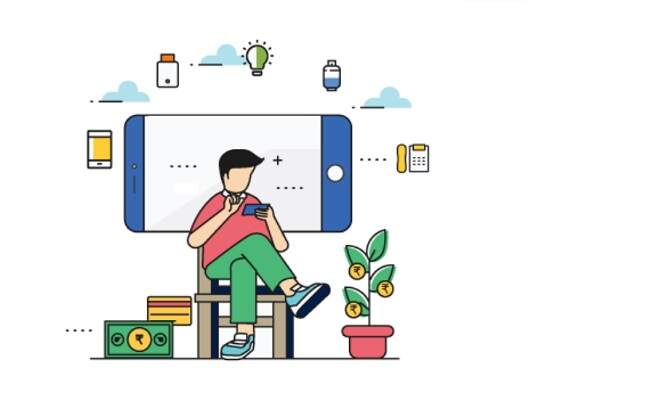We can all agree that communication is important and at this time and age, having a mobile phone is a staple. Due to various reasons, like the pandemic or perhaps the festive season, recharging your mobile can be quite a task. Have some difficulties? Here are some great ways to recharge your mobile.

Look at Different Shops
Mobile service providers like Airtel have worked to ensure that you do not miss some running time on your phone by partnering with the shops that never close. There are many pharmacies or chemists where you can recharge your mobile from. While not all pharmacies do not offer this service, there are those that do and you can find out by seeing the signs outside or checking on the service provider’s website.
You can also access recharge options from franchises such as supermarkets and other shops that continue to operate through the festive seasons.
Go Online
Whatever service provider it is that you use, the company has an online website that helps make the recharging experience easy.
For most mobile service providers, you can simply go to their website to recharge your phone. You can even use websites like CellPay to access online payments for mobile recharges.
One more thing that can help your recharge is the apps that can ease the process. All recharge processes can be done through an app. If you do not have the specific app provided by the service provider, there are third-party apps like H2O Recharge that can help.
Steps to Recharge Your Mobile
Once you open the app, tap on either the Prepaid or PostPaid option
These are some of the service plans that most people use. Prepaid means you buy the plans before you use your phone while postpaid means you use the mobile for a while, usually a month, before you have to pay for it.
2. Proceed to enter the mobile number of the phone you want to recharge
This could either be your own mobile phone or the mobile of the person you want to recharge for.
3. Enter the amount of money you want to spend or the plan you want to buy.
Different service providers have different bundles that could have anything from mixed voice and data to specific voice, text, or internet. You can then select the one you have been using or switch it up.
4. Make a payment using the method of your choice i.e., e-wallet, debit or credit card, or bank account.
After selecting the one you want to use, pay for it using the method you are most comfortable with.
5. You should receive a notification and your phone is now recharged.
Recharging your mobile does not have to be a tiring task and once you follow these smaller steps, you can continue to communicate with your loved ones, surf the internet for fun or work, attend online schools and so much more. Using platforms such as CellPay can help make the process fast and easy.
Also read: