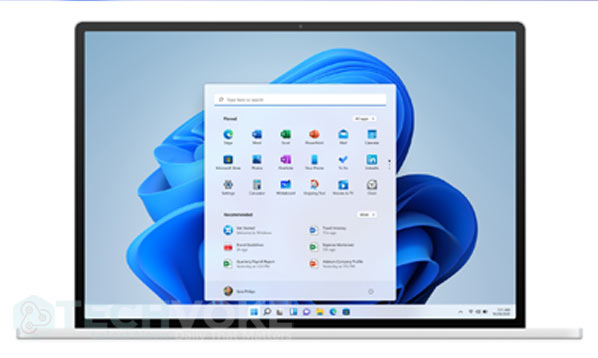Users with older hardware and install Windows 11 using the Microsoft-recommended trick, then you are on your own.
Microsoft is warning users who use alternative ways to install Windows 11 on their unsupported hardware, then they will not get any new software updates.

Microsoft has allowed users to install the Windows 11 Beta version using the Insider program or through the ISO created using Creation Tool, which is built-in. However, if you were to install this version using the last method, then you will not get the necessary needed updates to use Windows 11 safely as your machine will not b on its supported list.
It got confirmed by The Verge how all unsupported PCs will not get the needed Windows updates regularly. Moreover, Microsoft might not provide security patches or drivers, or both.
In the history of Microsoft, the company has gotten known for random support drivers getting pushed out, even for its “retired” operating systems. Many had hope that Microsoft will take a similar approach to the Windows 11 hardware (unsupported), with time, especially with the important security patches. However, it is not something to bet on, specifically for those who will use Windows 11 regularly, will need a stable Windows copy.
Nonetheless, if you are the type of person who can make do with creating an ISO and installing Windows 11, you could do your part by ensuring that your Windows 11 gets updated with all the latest features and patches made for your supported systems.
There are many speculations on this approach getting pursued by Microsoft. Many say that this approach will get Windows users to upgrade the hardware they have, no matter if they need it or not.
It is easy to come to such a conclusion, as there is limited support for CPU-running machines that are way older than Intel’s 8th-gen. Moreover, the first-gen Ryzen chip from AMD is also not on the supported components list.
Does that get you thinking if your system will get supported by Microsoft or not? To find out, you can use the PC Health Check Tool, available to Windows Insiders. It has gotten updated to let you know if your system will officially support Windows 11 or not. The needed requirement for Windows 11 is to have at least a 1GHz CPU, 4GB RAM, and 64GB storage. Lastly, your device should have the Trusted Platform Module (TPM) version 2.0.