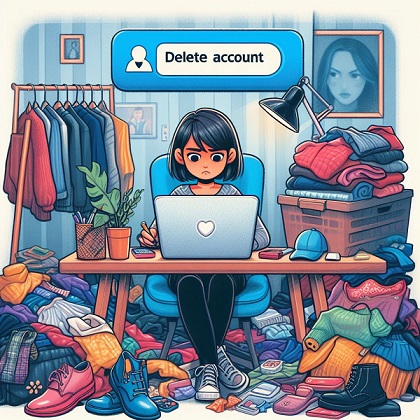Have you ever felt the need to take a break from Poshmark or leave the platform altogether? As one of the most popular online resale marketplaces, Poshmark makes buying and selling secondhand fashion straightforward. However, there may come a time when you want to delete Poshmark account.
Deleting your account is permanent and irreversible. So before taking that step, consider alternative options like temporarily deactivating your closet or removing personal details from your profile. If you still decide to delete, this guide covers everything you need to know to delete Poshmark account properly.
Why You Might Want to Delete Poshmark Account
There are a few common reasons why Poshmark users opt to delete their accounts:
Privacy and Security Concerns
If you feel like your personal information is at risk due to Poshmark account hacks or data breaches, deleting your account entirely eliminates those vulnerabilities.
Losing Interest in Buying or Selling
Perhaps your closet is now empty, or you’ve bought everything you need for the foreseeable future. With no intention to continue using Poshmark, deleting your account is the way to go.
Wanting a Clean Break
Maybe you’ve spent too much time browsing listings or find Poshmark distracting. Removing the temptation altogether can help regain focus.
While valid reasons, deleting your Poshmark account should still be a last resort after considering other options.
Alternatives to Deleting Your Poshmark Account
Before deleting your account permanently, think about these intermediary steps:
Put Your Closet on Vacation Mode
If you need a break from selling but think you might resume later, put your closet on vacation hold. Buyers can still make offers in the background while your listings remain invisible.
Remove Personal Details from Your Profile
If privacy is a concern, remove personal info like your name, location, and profile photo to remain anonymous. You can still buy and sell while revealing minimal details.
Cash Out Your Poshmark Balance
If you have a balance from sales proceeds or referral bonuses, make sure to request a payout before deleting. Poshmark only allows cashouts for active accounts.
Disable Notifications and Emails
Cut down on distractions by disabling push notifications and stopping promotional emails so Poshmark stays out of sight and mind.
While helpful, you may still want to delete your account after trying these options. Just make sure you take the right precautions beforehand.
Precautions to Take Before Deleting Your Poshmark Account
To prevent complications, complete these steps prior to permanent deletion:
Ensure No Pending Sales or Purchases
Cancel any outstanding transactions that haven’t completed yet. You want to receive items you purchased or ship orders made if deleting.
Cash Out Your Entire Account Balance
Even small balances get erased once deleted. So cash out every last penny by requesting a bank transfer.
Remove Saved Payment Accounts
Deleting your Poshmark account doesn’t close connected payment methods. Manually delete credit cards, Paypal, etc. to avoid future charges.
Completing these precautions requires logging in to delete payment details and confirm no pending transactions. So initiate these first before deleting your account fully.
Now let’s walk through how to permanently delete your Poshmark account using the mobile app or desktop site.
How to Delete Poshmark Account on Mobile
Deleting via iOS or Android app only takes a few taps:
- Launch the Poshmark app on your iPhone or Android phone.
- Tap the profile icon in the bottom right corner.
- Select the “Settings” option to access your account options.
- Choose “Account” from the menu.
- Tap “Delete Account” on the bottom of the screen.
| Screen | Action |
|---|---|
| Settings | Select the “Account” option |
| Account | Scroll down and tap “Delete Account” |
- Enter your verification code sent to the associated email address.
- Select the reason for deleting your Poshmark account.
- Confirm your decision to delete the account permanently.
Once confirmed, the deletion goes into effect immediately, removing your profile and account details from Poshmark’s systems.
How to Delete Account via Poshmark Website
To delete your account from a desktop web browser:
- Visit Poshmark’s website and log into your account
- Click your profile picture in the top right corner
- Select “Settings” from the dropdown menu
- Click “Account Settings” on the left sidebar
- Choose “Delete Account” near the bottom
| Page Section | Action |
|---|---|
| My Poshmark Dropdown | Click Settings |
| Settings Sidebar | Select Account Settings |
| Account Settings | Click Delete Account |
- Check your email for a verification code
- Enter the code and select a reason for deleting
- Confirm your decision to permanently delete everything
Like on mobile, the account deletion via website takes effect instantly. So be certain of your choice before finalizing.
What Happens When You Delete Poshmark Account?
Wondering what happens behind the scenes once your account gets deleted? Here’s what you need to know:
All Account Data Gets Erase Permanently
That includes your profile info, browsing/purchase history, follower lists, shares, and everything else tied to your Poshmark account.
Pending Transactions Automatically Cancel
If you had any outstanding purchases or sales in progress, those orders get canceled when your account deletes.
You Can Create a New Account Later On
Even after permanent deletion, nothing stops you from opening a brand new Poshmark account using the same email address later on down the road. Your old account details remain erased forever but starting fresh is always an option if you choose to return to the platform.
Overall, deletion removes your digital footprint from Poshmark entirely as if you never signed up in the first place. But the option to restart remains open by registering a new account.
Key Takeaways on Deleting Your Poshmark Account
A few final pointers to remember if considering deleting your Poshmark account:
- Permanently deleting your account erases all data and transaction history irreversibly. So consider alternative options like a closet vacation hold first before taking this drastic step.
- Ensure no pending sales or funds exist before deleting. Cancel all outstanding transactions and cash out earnings ahead of time.
- Following deletion, nothing stops you from creating a brand new Poshmark account if you change your mind. But your old account and data remains erased forever with no way to restore.
While deleting your account requires serious forethought, this guide covered everything from potential motivations to step-by-step instructions to fully remove your presence from Poshmark if that remains your final decision after consideration.
Conclusion
Deleting your Poshmark account is a permanent, irreversible action that erases your virtual presence and data from the platform entirely. While valid reasons may make this seem like the best option, first explore alternative solutions like temporarily deactivating your account or removing personal details. If after thoughtful evaluation you still decide deleting is necessary, be sure to complete all outstanding transactions, cash out earnings, and cancel connected payment methods beforehand. Follow the step-by-step instructions above to delete your account via mobile app or desktop browser. Just note that the door remains open to start fresh by creating a brand new Poshmark account later on if you ever change your mind.