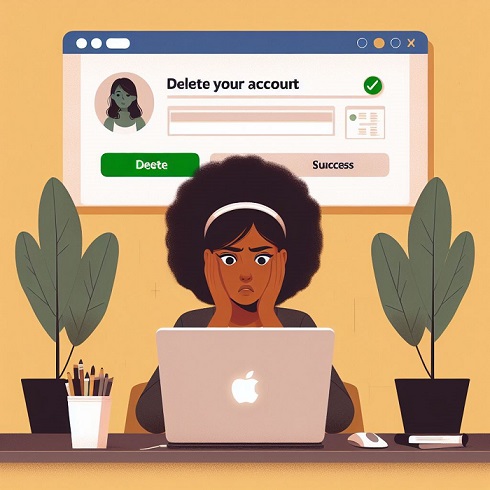In the digital age, social media platforms like Facebook have become an integral part of our lives, connecting us with friends, family, and communities worldwide. However, with the rising concerns over privacy and the impact of excessive screen time on our mental health, many individuals are considering deleting their Facebook accounts. This decision, while significant, can be a step towards reclaiming control over personal data and digital well-being.
Understanding the Decision to Delete
The choice to delete Facebook account is a personal one, often driven by various factors. Some individuals may feel overwhelmed by the constant stream of information and social comparisons, leading to anxiety and decreased productivity. Others may have concerns about privacy and data security, particularly in light of recent scandals and data breaches. Regardless of the reasons, it is crucial to approach this decision with careful consideration, weighing the potential benefits against the consequences of losing access to connections and shared memories.
Step-by-Step Guide for Deleting a Facebook Account
If you have made the informed decision to permanently delete Facebook account, the process can be completed either through a web browser or the mobile application. Here’s a step-by-step guide to help you navigate the process seamlessly:
A. Deleting from a Browser
- Log in to your Facebook account and access the account settings by clicking on the drop-down arrow in the top-right corner.
- Navigate to the “Your Facebook Information” section and select the “Deactivation and Deletion” option.
- Carefully review the information provided and select “Permanently Delete Account”. You will be prompted to enter your password to confirm the deletion process.
B. Deleting from an iPhone or Android Application
- Open the Facebook app on your mobile device and access the settings menu.
- Scroll down to the “Account Ownership and Control” section and select the “Deactivation and Deletion” option.
- Follow the on-screen instructions, review the information provided, and enter your password to confirm the permanent deletion of your account.
| Step | Browser | Mobile App |
|---|---|---|
| 1 | Log in and access account settings | Open the Facebook app and access settings |
| 2 | Navigate to “Deactivation and Deletion” | Find “Deactivation and Deletion” in the Account Ownership and Control section |
| 3 | Select “Permanently Delete Account” and confirm with password | Follow instructions, review information, and confirm with password |
Preparing for Account Deletion
Before taking the plunge and deleting your Facebook account, it is essential to prepare yourself for the transition. Consider backing up any data, such as photos, videos, or messages, that you may want to keep for personal or sentimental reasons. Additionally, revoke permissions for any third-party applications connected to your Facebook account to prevent potential data breaches or unauthorized access.
It is also advisable to inform your friends and family about your decision to delete your account, as this may impact your communication and interactions with them on the platform. This step allows you to exchange alternative contact information and maintain connections outside of Facebook.
What Happens After Deletion
When you initiate the deletion process, Facebook first deactivates your account for a period of 30 days. During this time, your profile, posts, and other data will be inaccessible to others on the platform. After the 30-day grace period, your account and all associated data will be permanently deleted.
It is important to note that while Facebook claims to remove personal data from its servers, there may be instances where residual information remains in backup systems or archived data logs. Additionally, content shared by others, such as photos or posts in which you were tagged, may still be accessible on the platform.
Additional Considerations
Data Privacy Concerns
Even after deleting your Facebook account, there may be concerns about the extent of data retention and potential privacy implications. Facebook’s business model revolves around collecting and monetizing user data, which can be a source of unease for those prioritizing privacy.
To minimize potential tracking and protect your privacy post-deletion, consider adjusting your browser and device settings to limit data collection by third-party advertisers and companies. Additionally, be mindful of the permissions granted to other applications and services that may have access to your personal information.
Social Impact and Ethical Considerations
As we grapple with the implications of social media on our society, it is essential to acknowledge Facebook’s impact on privacy, mental health, and the spread of misinformation. While deleting your account is a personal choice, it also raises broader ethical questions about the responsibilities of tech giants and the need for greater transparency and accountability.
Web and app developers, in particular, have an ethical obligation to prioritize user privacy and implement responsible data practices. This can include minimizing unnecessary data collection, providing clear and concise privacy policies, and offering users more control over their personal information.
Conclusion
Deleting a Facebook account is a significant decision that should not be taken lightly. However, for those seeking to reclaim control over their personal data, reduce screen time, or address privacy concerns, this step can be empowering and liberating. By following the provided step-by-step guide and preparing for the transition, individuals can navigate the deletion process with confidence.
Ultimately, the choice to delete or retain a Facebook account is a deeply personal one, influenced by individual values, priorities, and circumstances. Regardless of the decision, it is essential to remain mindful of the broader implications of our digital footprint and strive for a balanced, ethical, and responsible approach to social media and technology.