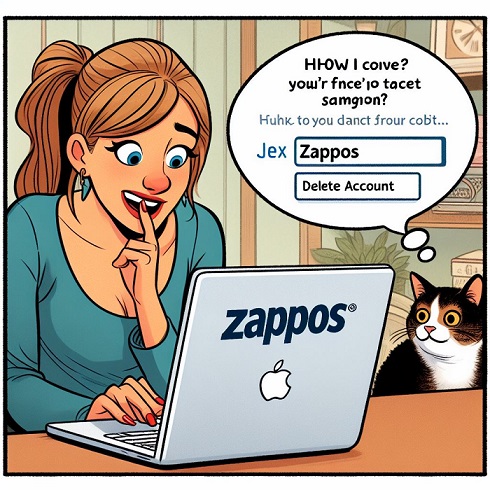Do you have a Zappos account that you no longer need or want? Maybe you’ve stopped shopping there, or you want better control over your online privacy. Whatever the reason, deleting Zappos account is an option. This comprehensive guide will walk you through the entire Zappos account deletion process.
Why You Might Want to Delete Zappos Account
Here are some of the top reasons for deleting your Zappos account:
- You don’t shop there anymore. If it’s been years since you last ordered from Zappos, keeping an open account is pointless. Delete it to do some digital spring cleaning.
- You want increased data privacy. By removing your account, Zappos can no longer connect that data back to you personally.
- You had a bad customer experience. If you’re fed up with Zappos due to poor service or other issues, account deletion sends a message.
- You want to consolidate accounts. If you have multiple shoe/clothing e-commerce accounts, deleting some streamlines things.
- You’re worried about data breaches. While Zappos has good cybersecurity, deleting your account removes that risk.
No matter why you want your account gone, this walkthrough simplifies the deletion process.
Overview of Account Deletion Impacts
Before going further, let’s discuss what happens when you delete Zappos account. Here are key facts:
- All personal/account data is erased from Zappos systems. This cannot be recovered.
- Purchase history and online behaviors tied to your account will be dissociated.
- You cannot restore the account or data after account deletion. You would have to create a new account instead.
- Deletion can take up to 30 days to fully process through Zappos’ systems.
Essentially, permanent and complete removal of your account data is guaranteed. But you lose your purchase history and account longevity in the process.
Method 1: Delete Your Account via Zappos Website
The easiest way to delete Zappos account is directly through their website. Just log into your account and navigate to account settings.
Step 1: Log Into Your Zappos.com Account
- Go to Zappos.com and click “My Account”
- Enter your account email and password
- Click log in
You’ll need to log in to access the account settings deletion options. If you’ve forgotten login info, click forgot password or email to reset and restore access.
Step 2: Access Your Zappos Account Settings Page
- Click “My Account” to open the account homepage
- Select “Settings” (gear icon) to open settings
This gear icon leads to the account settings portal with deletion capacities.
Step 3: Click to Close Your Zappos Account
- Under “Manage Account” select “Close Account”
- Confirm your password when prompted
Supply your password to verify account ownership for security reasons.
Step 4: Re-Confirm Zappos Account Closure
- Check the box confirming account closure terms
- Select closure reason from dropdown menu
- Click “Close My Account”
Double checking you understand permanent deletion is irreversible protects you from accidental closure. Pick any reason that prompted your decision to delete Zappos account.
Then confirm deletion one last time. Account recovery will require starting over from scratch. So be 100% sure!
Method 2: Delete Your Account via Zappos Customer Service
Alternatively, you can phone Zappos’ customer support line directly to erase your account.
Step 1: Contact the Zappos Customer Loyalty Team
To speak with a live service agent, call:
- Phone: 1-800-927-7671
- Hours: 5AM-7PM PST daily
Explain you wish to cancel your Zappos account. They will likely ask for account details to confirm identity.
Step 2: Provide Your Zappos Account Information
To verify account ownership, have these details on hand when you call:
- Full name on the account
- Email address used for account creation
- Billing address(es) used on past orders
- Last 4 digits of any saved payment method
Giving correct specifics allows deletion without sending password/PINs over the phone.
Step 3: Request Account Deletion
Finally, clearly state:
- You want to permanently close your Zappos account
- Understand this erases data without option for recovery
- Confirm deletion and account dissolution
The agent will then rapidly process account removal from the back end.
Best Practices When Deleting Your Account
For maximum security, here are smart tips to incorporate:
Enable two-factor authentication (2FA) prior to deletion. Adding another credential check via SMS or Authenticator apps prevents unauthorized changes.
Change account passwords in advance as well. This protects visibility into purchase history and stored payment methods. Nobody can access the closing account.
Review account data first before erasing everything for good. Download past orders or save profile/payment info should you need it again later.
Once confident no lingering ties remain, carefully complete the Zappos deletion process.
Will Someone Know If I Delete Zappos Account?
Rest assured when you delete Zappos account everything gets disconnected privately. Without your login credentials, Zappos employees cannot access closed accounts.
Furthermore, Zappos will not contact any third party about the removal. Friends, family, or brands associated with the account will have no indications it ever existed afterwards!
| Account Deletion Notification | Who is Notified? |
|---|---|
| No, Zappos does not contact anybody regarding account closures. It remains confidential. | ✖️ Associated social media accounts ✖️ Payment providers ✖️ Retail partners ✖️ Advertising services |
You maintain full discretion throughout and following the deletion process.
Zappos Account Deactivation vs. Deletion
Another option beyond complete Zappos account removal is temporary deactivation. What’s the difference?
| Deactivation | Deletion | |
|---|---|---|
| Access | Temporarily disabled | Permanently terminated |
| Data | Remains in Zappos systems | Destroyed and erased |
| Reversibility | Can reactive whenever | Cannot undo or restore |
Account deactivation allows you to take a break without full commitment. It’s best for uncertain situations or when you might return to Zappos someday.
Meanwhile deletion offers complete data removal and no option for recovery. This maximizes privacy and security permanently.
Choose whichever aligns best for your circumstances and intentions!
Key Takeaways: Smoothly Deleting Your Zappos Account
Deleting unnecessary online accounts improves privacy and reduces vulnerability to cybercrime. So clearing your Zappos account if no longer actively used makes perfect sense!
To recap, you can directly initiate Zappos account deletion through:
- Zappos.com account settings after logging in
- Calling Zappos Customer service hotline for help
Either way, confirm you understand account recovery proves impossible following deletion. Termination leads to permanent and irrecoverable data loss.
But when confident the time has come to close your Zappos account, this guide outlines the removal process from start to finish. Now you can easily take control over account security and digital footprint reduction!
Common Zappos Account Deletion Questions
Here we answer some frequently asked questions about canceling Zappos accounts:
Does account deletion remove my reviews? Yes, all personal account data, including reviews you contributed, vanish.
Can I delete information without closing my account? Unfortunately partial removal options don’t really exist. Entire account deletion clears everything.
Will my reward points get erased? Zappos account-linked reward balances automatically expire upon closure. Spend any accumulated credits beforehand.
Is there a waiting period? Outside the backend data scrub which can take roughly 30 days, no delays or holding periods impact deletion.
Still have more questions? Contact Zappos Customer Loyalty directly for personalized support.
What About Creating Another Zappos Account Later On?
Even after deleting your Zappos account, you still can signup fresh in the future. Follow typical new account creation steps:
- Revisit Zappos.com and click “New Customers”
- Provide name, email, password to register
- Confirm email to complete the setup
With a blank slate, you’d start accumulating data and order history completely anew. Just know past records remain fully erased after account deletion.