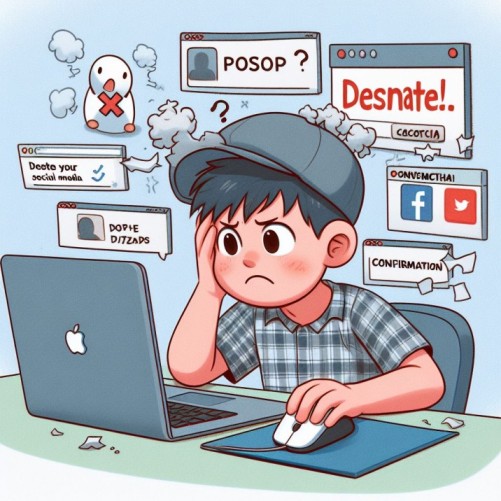Chaturbate is one of the most popular adult cam sites on the internet. It allows users to watch live webcam shows and interact with models through tips and chat. However, there may come a time when you want to know how to delete Chaturbate account permanently.
Deleting your Chaturbate account is not difficult, but it is a process that requires multiple steps. In this comprehensive guide, we will walk you through everything you need to know on how to delete Chaturbate account.
Why You May Want to Delete Chaturbate Account
There are a few common reasons why someone may want to delete their Chaturbate account:
- Privacy concerns – You no longer want your personal information associated with the site.
- Embarrassment – You want to erase your browsing history and activity on an adult site.
- Lost interest – You no longer use Chaturbate and want to remove your account.
- Relationship issues – Your partner may disapprove of you having an account.
- Financial reasons – You want to avoid the temptation of spending money on tips.
Whatever your motivation, deleting your Chaturbate account is straightforward but should be done carefully.
Implications of Deleting Your Chaturbate Account
Before taking the steps to delete your Chaturbate account, it’s important to understand the implications:
- Permanent action – Once your account is deleted, it cannot be recovered.
- Loss of data – All account data, activity logs, favorites, and history will be erased.
- No refunds – Any unused tokens or account credits will be forfeited.
- Subscriptions canceled – Any active Fan Club memberships will be canceled immediately.
- Live shows interrupted – If you are in the middle of a live show, it will abruptly end.
Essentially, deleting your account is meant to completely remove your presence from Chaturbate, so be certain before proceeding.
How to Delete Your Chaturbate Account
If you are ready to delete your Chaturbate account, follow these steps:
1. Access Your Account Settings
- Log into your Chaturbate account on a desktop or mobile browser.
- Click on your profile icon in the top right corner.
- Choose “Settings” from the drop-down menu.
This will bring you to the Account Settings page where you can initiate deleting your account.
2. Scroll Down and Click “Delete Account”
- On the Account Settings page, scroll down to the bottom.
- Click the red “Delete Account” button.
This will open a pop-up window to confirm you want to proceed with account deletion.
3. Confirm You Want to Delete Your Account
- In the pop-up window, click the “Yes, delete my account” button.
- Enter your account password when prompted.
- Complete the CAPTCHA verification.
This ensures you fully intend to delete your Chaturbate account and are authorized to do so.
4. Wait for Account Deletion Confirmation
- After requesting account deletion, you will be logged out.
- Wait for a confirmation email that your account has been deleted.
- This can take up to 24 hours to process completely.
You will no longer be able to log back into your account after this point.
And that’s it! Following these steps will successfully delete your Chaturbate account permanently.
Alternative Option – Deactivate Your Account
If you are not fully certain about deleting your Chaturbate account forever, you also have the option to temporarily deactivate it:
- In Account Settings, click “Deactivate” instead of “Delete Account.”
- Your account will be disabled but not erased.
- You can reactivate your account anytime by logging back in.
Deactivating pauses your account while preserving data, purchase history, and subscriptions if you change your mind later.
Closing Thoughts On How to Delete Chaturbate Account
Deleting your Chaturbate account is a definitive action and should only be done if you are fully committed to removing your presence from the platform. Be certain before proceeding since account deletion is permanent and can’t be reversed.
Hopefully this guide has equipped you with a complete overview of how to delete your Chaturbate account. Just follow the step-by-step process outlined above when you are ready. As always, it’s wise to think carefully before erasing an account on any website.
Frequently Asked Questions
Here are answers to some common questions about deleting your Chaturbate account:
Can I recover my Chaturbate account after deleting it?
No, account deletion is permanent and cannot be undone or recovered even by Chaturbate support. All account data is erased.
What happens to my purchased tokens if I delete my account?
Unfortunately, any unused tokens or account credits are forfeited when your account is deleted. No refunds are provided.
Will my subscribed Fan Club memberships get refunded?
No, all active subscriptions are immediately canceled when your account is deleted. No pro-rated refunds are issued.
Can someone else claim my old Chaturbate username after deletion?
Yes, once your account is deleted that username becomes available for anyone else to claim.
How can I be sure my information is completely removed?
Chaturbate states they erase all personal data from their servers upon account deletion. However, some user data may remain in backups.